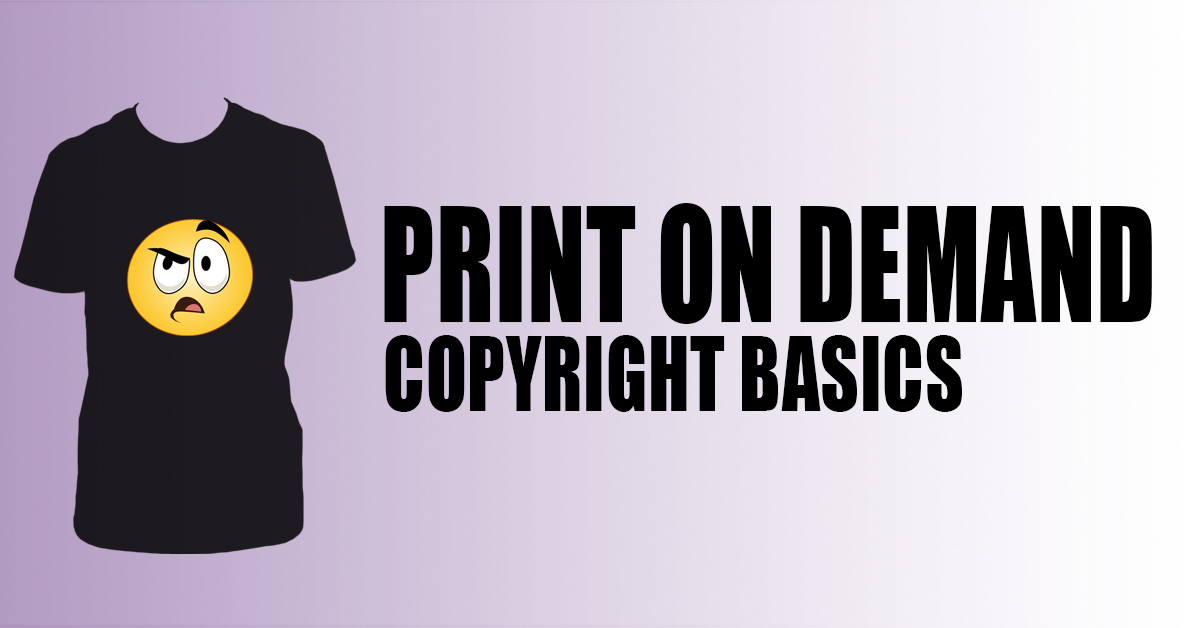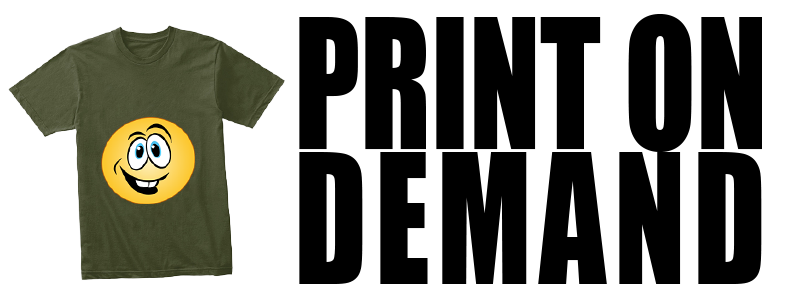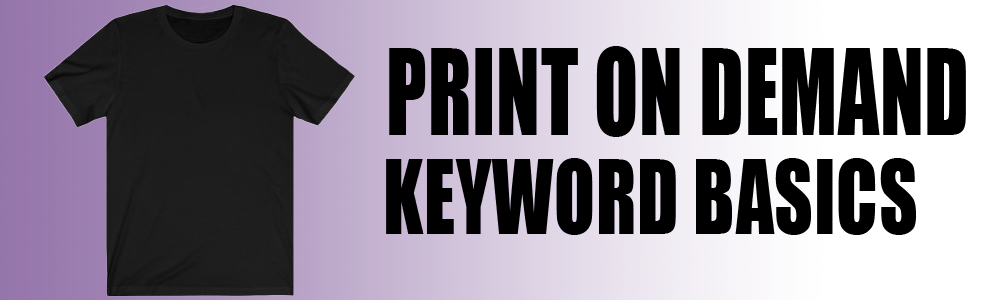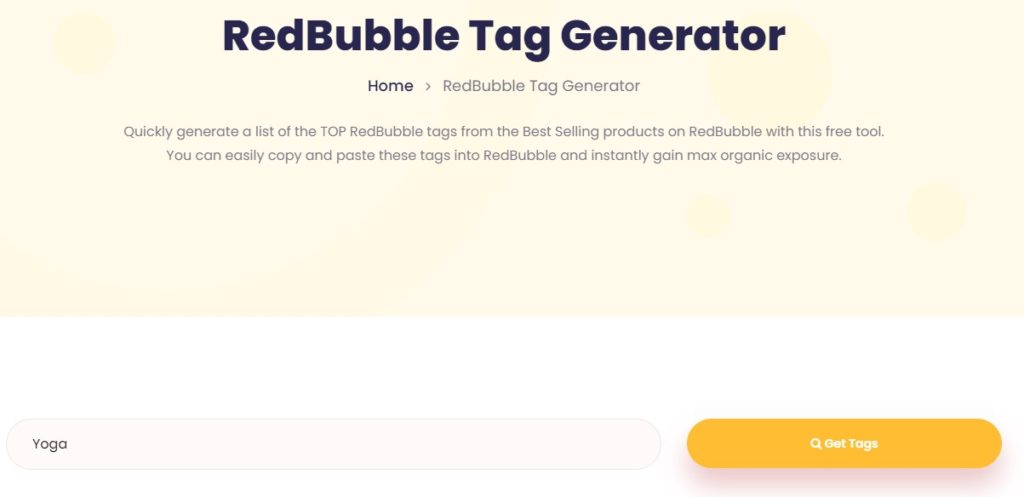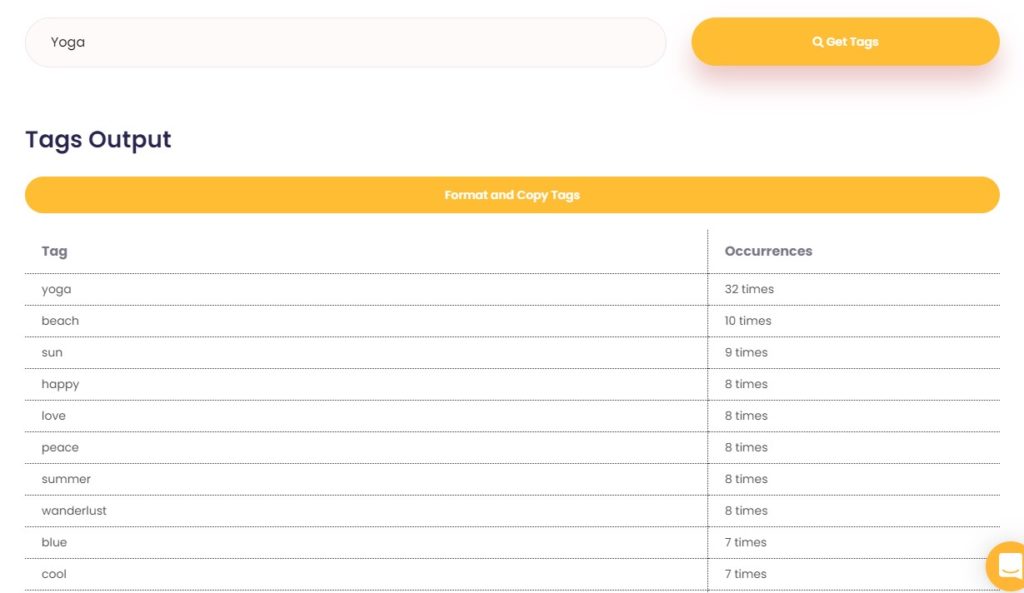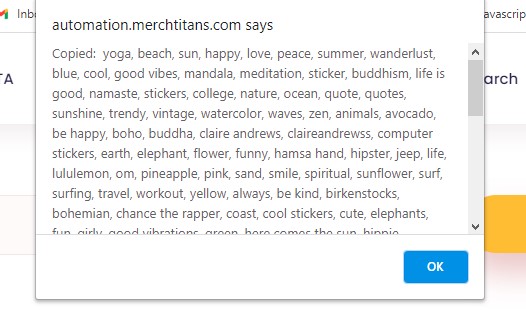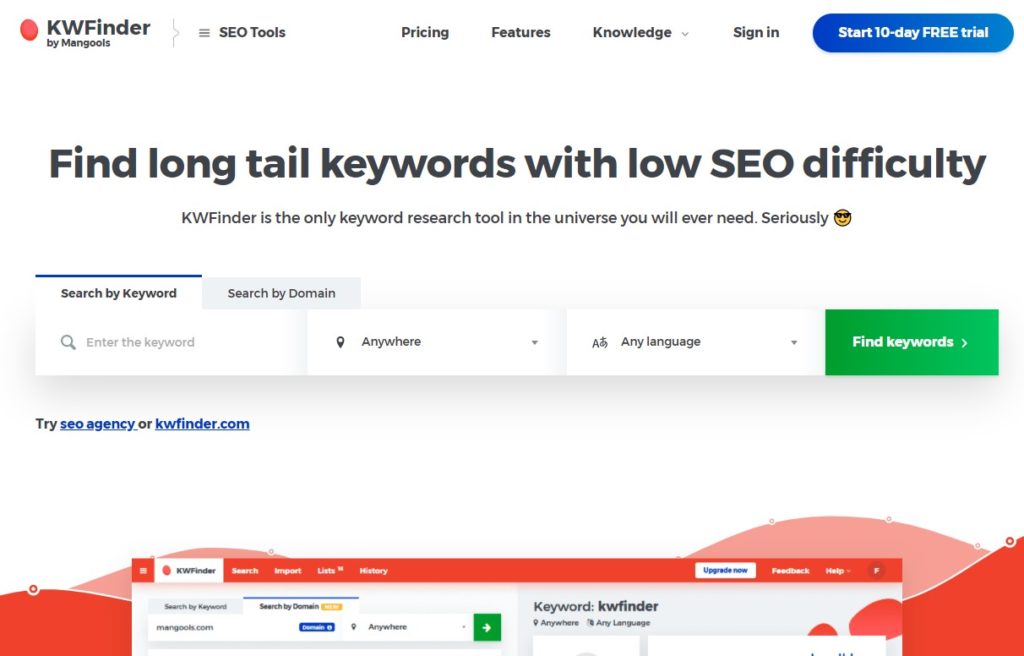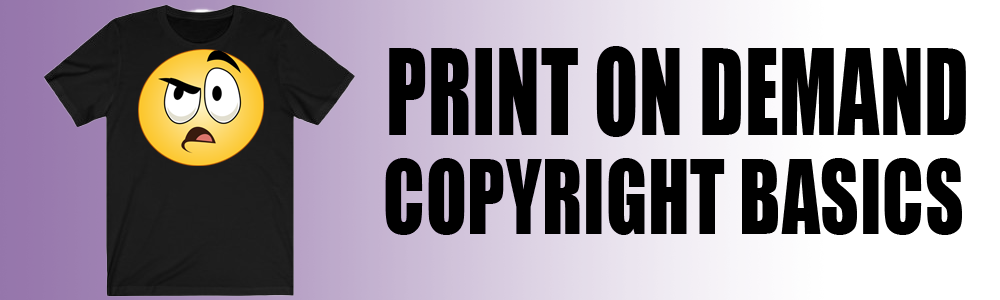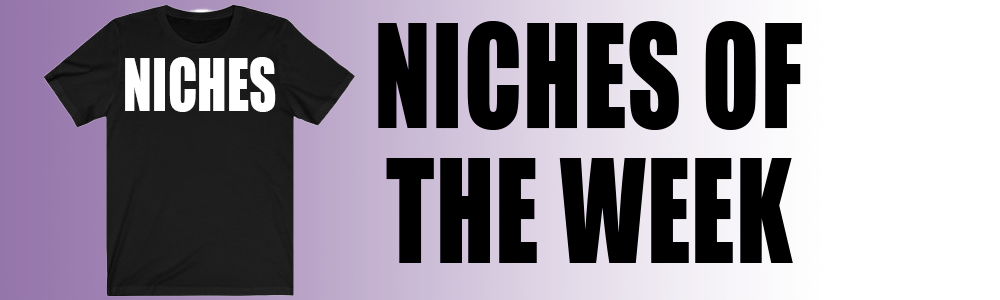Getting those first sales can be difficult. If you frequent Facebook or Reddit forums geared towards sharing your work, you might be saddened by everyone boasting about all the sales they are getting, but you are seeing very few if any. Do visitor numbers matter? Do you get traffic on your Print on Demand shop but no sales? Do you have hundreds upon hundreds of people favoriting your art but no sales? Traffic, visitors, and favorites can be difficult to understand so let’s talk about it…
Traffic
There are three distinct sources for traffic headed to your Print on Demand store. In the case of Redbubble, or Teepublic, they will start promoting your work right away. If you are using Teespring then you have to fulfill the requirement s of their trust score (by getting a few sales via direct promotion or direct marketing) before they will start promoting your work. Traffic types include:
Site traffic
Redbubble, Teepublic, or Teespring market your work more as it sells better. The more you sell the higher your work will rank in the pages when a customer searches the site. Your work can appear in their email advertisements, blog posts, or direct ad sales on sites like Facebook. This one is pretty simple – the more you sell the more they promote you and the more you sell.
Direct customer engagement
This is where you promote your work on Facebook, Twitter, Reddit, Instagram, or direct email. The user clicks the link you provide with your advertising material and is taken to your shop. This is where you are going to get your biggest number of sales right away. The more you promote your work the more you will drive direct customers to your shop. Finding good places, good hashtags and niche forums to advertise your work should be a good portion of your time spent on marketing your products. Do remember that there is a fine line between advertising and spamming. Putting an ad for a cool new design in your favorite yoga forum is good, but flooding the forums with all the products that your cool new yoga design is available on is spammy and will make most people tune you out or worse cause them to complain to the forum admins about your poor advertising practices. Good engagement, and mentioning your wares when you can will go a longer way than carpet bombing the forums with images and links to the same or similar products that you are selling.
Organic Traffic
When you fill out those description boxes or add tags to your work, the search engines like Google, Yahoo, and Bing crawl it and use that information to generate results that a user can click on when they search for a specific topic. Remember that the bigger the niche you are in, the less likely a user is to see your designs. If a user searches for funny yoga shirts how many results will come up and how likely are you to be in the top few pages? A lot and not likely. This is where specific descriptions are going to pay off. If a user searches for funny yoga shirts with cats meditating, and you have those keywords in your description or tags then you are much more likely to get a successful search result. Just make sure you are using truthful and relevant tags for your work. You can get more traffic to your designs by adding tags that are copyrighted but Redbubble and other sites will quickly delete your design for inaccurate tags or remove the offending tags from your listing. Be responsible with your tags and not spammy.
Consider the source
Now you know where you are getting your traffic, let’s talk about the kinds of traffic. If you are targeting people interested in yoga and you are a member of a yoga forum, that is a great place to talk about and share your work. As mentioned earlier, engagement with the community, talking with people and answering questions, etc. can give you opportunities to mention or show your work which feels a lot less spammy than flooding the forum with photos of your cool new design.
If you frequent Facebook and Reddit sharing groups, where artists talk about and share their work, you can get a lot of sharing traffic but not buying traffic. I have talked to so many people struggling with their shops that have hundreds or thousands of likes and followers but only a few sales. This means that that person is doing a good job of marketing, but not a good job of directing that marketing effort. If you are in sharing groups with other artists, I hate to be the one to break the bad news to you, but most of those people are trying to sell their work too, not buy yours. Favorites don’t go a long way to getting sales if they are just from people who are looking to get you to favorite their work too. You can have a million followers, but if they are all followers that are looking o get sales not people who are interested in your work then you might be starting to realize where your problem lies.
Data Matters
If you are relying on the website (like Redbubble) to give you the data you need to figure out why you aren’t seeing sales, you are missing out on part of the equation. You will see where the traffic came from and how that translated to sales, but what if you could see what the user was searching for when they found your designs? What if you knew how many times the user was shown your content before they clicked on it (impressions versus clicks) This is where Google Analytics comes in. Now, I’m not going to reinvent the wheel here, there are a million and one tutorials to get Google Analytics setup with your Print on Demand shop, so just do a Google or Youtube search. It is very easy, takes only a few minutes, and the data you will get will be much more interesting and informative than the culled data you get from the Print on Demand sites. Most sites like Redbubble just need the tracking ID that Google gives you when you go to www.google.com/analytics (it looks like UA-733458177-1) Once you have your analytics account setup and make a property you just need to paste it into the tracking section of your account on Redbubble. Its super easy.
Losing Traffic
If you had good traffic and sales but have recently noticed a drop off in customers, where you are sharing your work might be the culprit. If you spend a lot of time in the Redbubble and other print on demand sharing sites on Facebook people might be “borrowing” your ideas. Thievery in Print on Demand is rampant and there are no safeguards other than copyrighting all of your work before you post it. Many times that can be expensive ($65.00 per copyright submission of 750 images), and even then most of the stealing happens with sellers that are not in the United States and therefore not applicable to our copyright laws. If you have found your traffic taking a hit, consider doing a reverse google image lookup on some of your more popular designs. Just right-click the image on your proint on demand site and choose look up image on google (in the Chrome browser). Google will find instances of your shirt design and you can see if people have pilfered your work.
Conclusion
Make sure you are focusing your marketing efforts on the right place online, and make sure you have all the data you can get to make informed decisions about the work you are putting into marketing your work online. At the end of the day, you can have a million followers and likes, but if they all come from people who aren’t going to buy your stuff it is useless. Most customers don’t look at likes and followers before they buy, they see a shirt or product they like with your design and they buy it.
Did you find this information useful? Drop me a message and let me know. Because of the trademarked names in many of my articles, I can’t use ads or monetize it so sharing this content with other print on demand artists help me to keep this site going and provide content like this.
Get out there and get designing!